Patient Forms
Make your trip to our dental office as quick and easy as possible.
We use Patient Connect to collect information for your upcoming dental appointment. Below is a walkthrough of instructions to complete before your next appointment.
Step 1:
Go to www.patientconnect365.com and click the Patient Login
Step 2:
If you have set up your portal previously, enter your information and click Sign In. If this is your first time to the site, click Register Here.
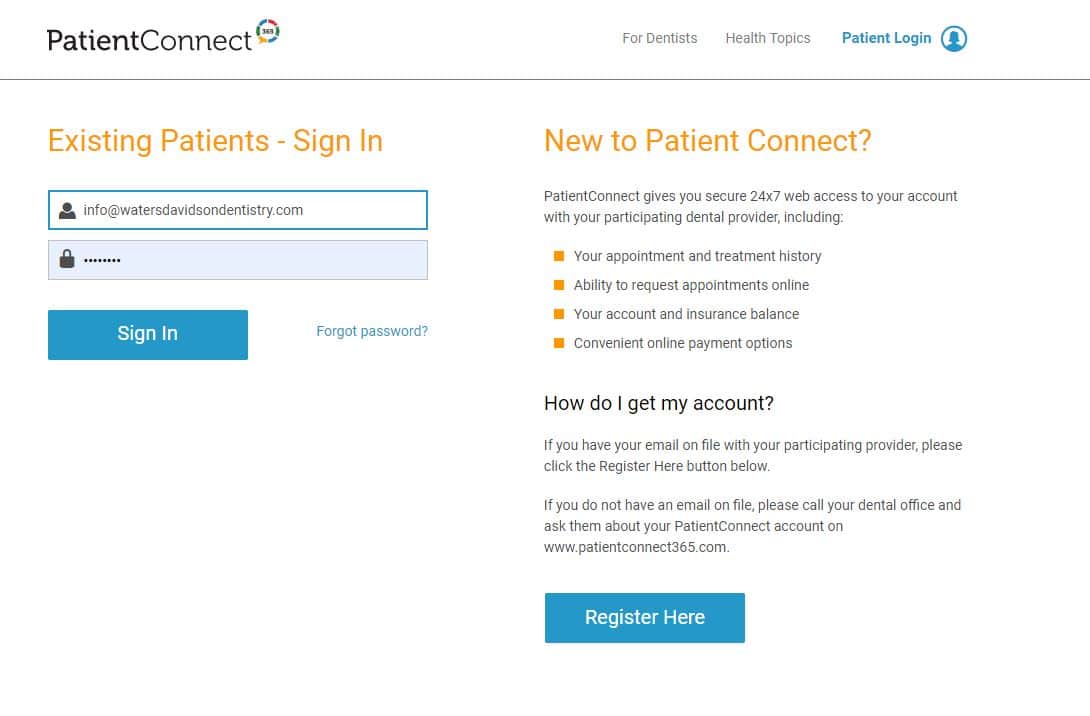
Step 3:
Enter the email we have on file for you at the office (please call us if you do not know what email we have, or if you want to change the email, we have for you).
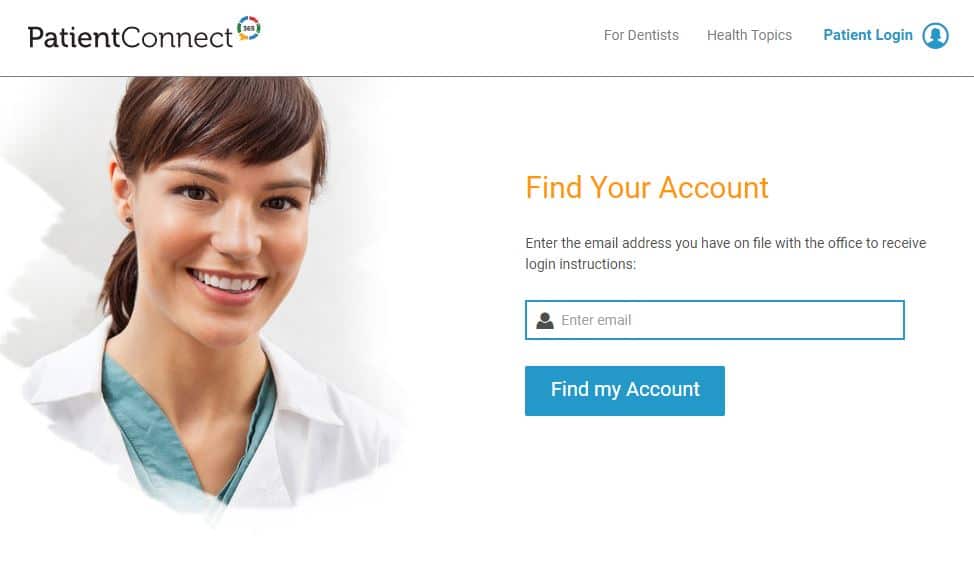
Step 4:
If you have entered the correct email address, you will see a prompt that says Account Found! Follow the prompts if you did not receive an email to set up a password.
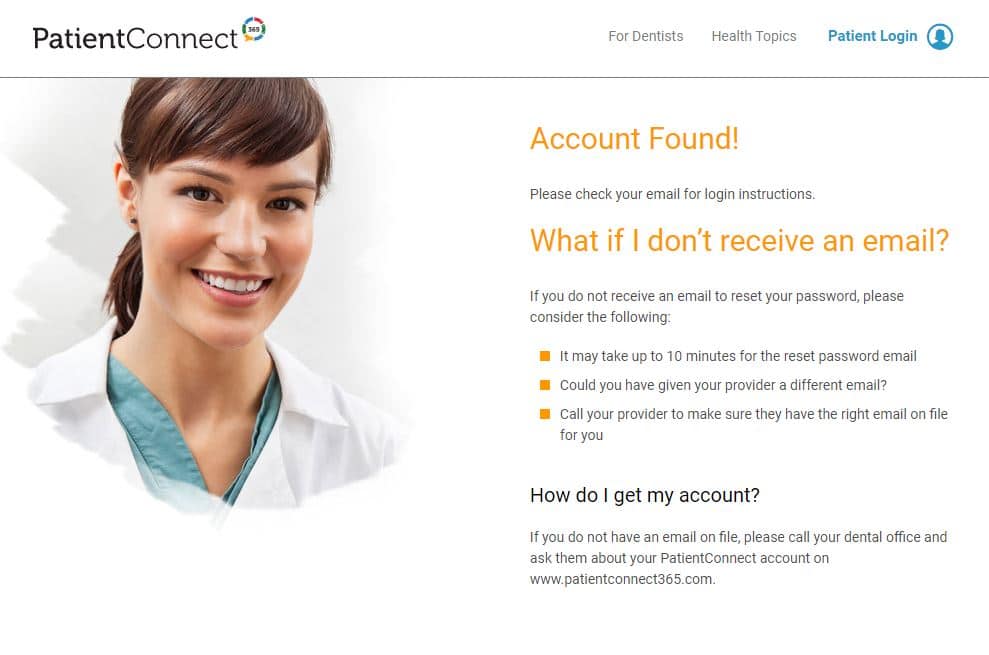
Step 5:
This is a sample of the email you will receive to set up your Patient Connect portal password. Click the box labeled View My Account located in the email.
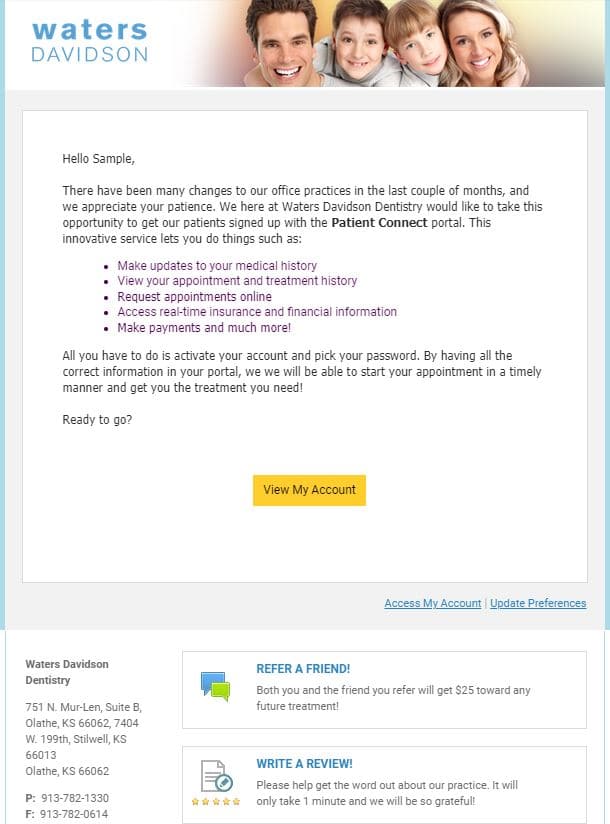
Step 6:
Once you have clicked the link in the email, you will be able to complete the Patient Portal Registration. Put in your date of birth and then set your password.

Step 7:
On the left-hand side of the screen, you will click the Forms & Documents link.
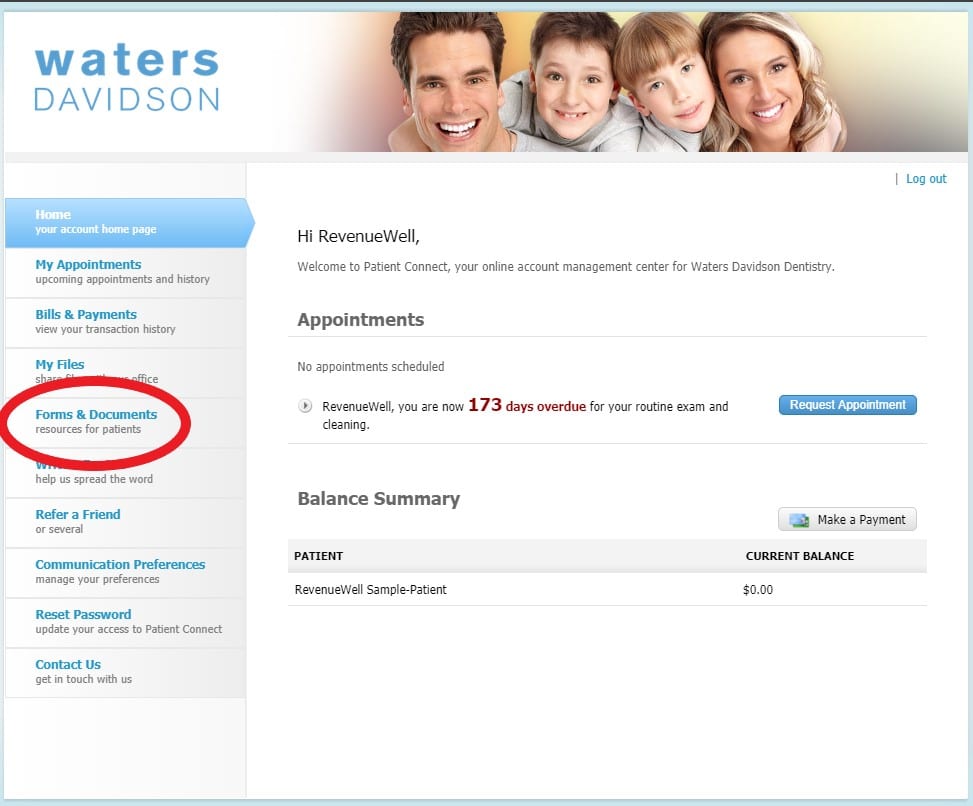
Step 8:
Finally, you will complete all 5 forms available to you on your Patient Portal. Parents/Guardians will be able to also complete forms for spouses/dependents.
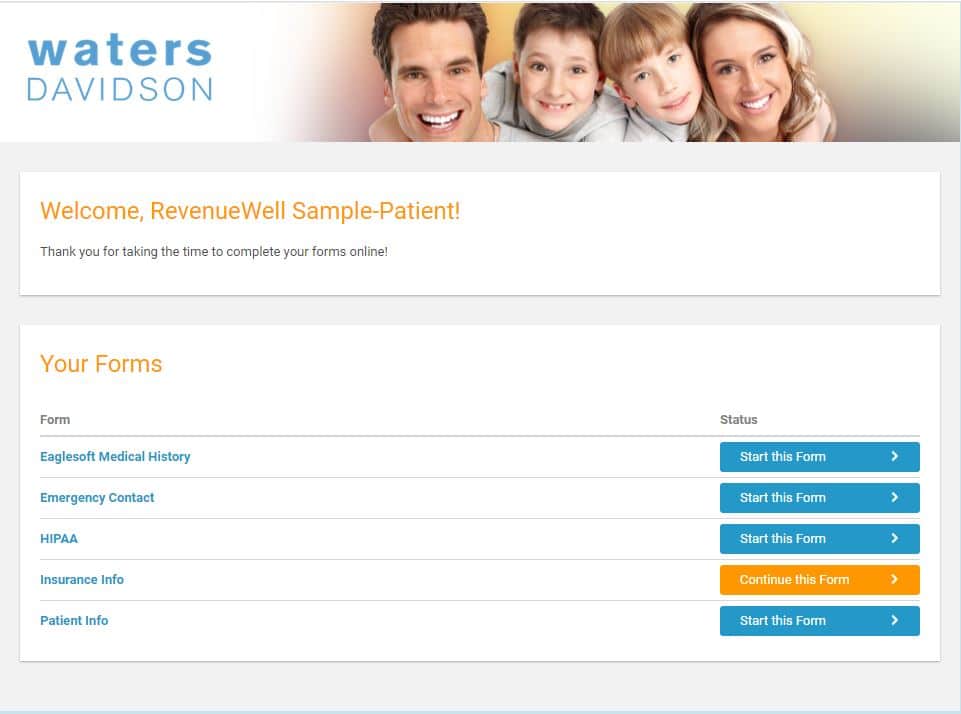
Please call us if you have any questions or would like to change the email address associated with your account.